biasanya saya selalu memberikan trik dan tips untuk windows xp karena saya memang pengguna setia xp, namun kali ini saya ingin membagikan sebuah ebook buat anda pengguna windows 7 yaitu 50+ trik windows 7, trik ini ditulis oleh Vasu Jain ebook-nya gratis dan dibagikan buat siapa saja yang mau belajar dan memahami sisi sisi windows 7,
ada dua versi bacaanya:
yang versi pdf disini
dan versi slide atau xps disini
untuk bisa membaca yang versi xps harus menggunakan xps viewer ambil disini gratis
tapi sayangnya ebook ini berbahasa inggris jadi agak susah untuk dipahami bagi orang yang berpendidikan rendah kaya saya hehehe...
tetap semangat untuk belajar ya gan...
berikut adalah daftar isi dari ebook tersebut:
1 Access Jump Lists with the Left Mouse Button
2 Application based Volume Mixer
3 Assign Keyboard Shortcuts for Programs
4 Check Windows Version
5 Copy Command Prompt Output
6 Create new instance of an Application in Windows 7 Super Taskbar
7 Customize the Windows 7 log-on screen
8 Customize UAC in Windows 7
9 Customize Windows 7 Power Button Action
10 Desktop wallpaper Slideshow : Shuffle Desktop background
11 Disable Wallpaper Change
12 Display a Message at Start Up
13 Display Multiple Clocks in System Tray
14 Dock Windows to Left Right Up down
15 Encrypt USB drive using BitLocker
16 Find out How Healthy Your Battery is on Your Laptop
17 Find Windows 7 Keys for all Versions
18 Find your Computer Uptime
19 Font Issues: Make easier to Read Screen Text
20 Get Vista like taskbar in Windows 7
21 How to Create Themes in Windows 7
22 How to disable restrict USB/Flash Drive in Windows 7
23 How to Remove “Folder opens in New Window” Problem
24 Install Windows Vista and Windows 7 using bootable USB storage device
25 Jump lists Customization
26 Jumplist in Taskbar Application
27 Launch Multiple instances of an Application
28 Lock The Screen Shortcut
29 Network Access Protection : Secure your Network
30 New Autoplay & Autorun options in Windows 7
31 On Screen Keyboard
32 Parental Controls in Windows 7
33 Prevent Windows 7 from Automatically Rebooting after Installing Windows Updates
34 Problem Steps Recorder
35 Remove Recycle Bin in Windows 7
36 Remove/Show Notify Area Icons
37 Rename Admin account in Windows 7
38 Rename Multiple Files @ Same time
39 Retrieve Built Details & other Information of Windows Installed
40 Set Ctrl+Alt+Del Options in Windows 7
41 Show Desktop Icon in Windows 7
42 Start Menu Customization
43 Sticky Notes Text Formatting
44 Super Taskbar
45 Turn off Balloon Notifications
46 Twenty Windows 7 Keyboard Shortcuts
47 Upgrading From Windows 7 RC To Final
48 User Account pictures in Windows 7
49 Windows Application Compatibility Mode
50 Windows Media Player 12 : Customize Playlist
51 Windows Media Player 12 : Preview a song before adding to playlist
52 Windows Media Player 12 Jumplist feature






















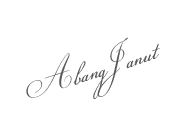
0 komentar:
Posting Komentar
sudi kiranya anda berbagi saran disini, tolong sertakan nama yang jelas terimakasih.